Uniden Wireless Security
Need help finding answers to questions?
Customer Support Knowledge Base
UDR744 / 744HD / 777HD / 780HD
Q: What are the different resolutions?
A:
- UDR744 = VGA
- UDR744HD = 720p
- UDR777HD = 1080p
- UDR780HD = 1080p
Q: How do I pair a camera?
A: Go to Settings > Camera > Pairing. Press the number of the camera to pair, then press the pairing button on the camera within 30 seconds.
Q: What is the maximum memory card that can be supported?
A: Memory cards are often limited by the devices they support.
UDR744/UDR744HD can support up to 64GB.
UDR777HD / UDR780HD can support up to 256GB.
720p and below should utilize Class 4 memory cards and 1080p video should utilize a Class 10 memory card when possible.
Q: How do I adjust the brightness of the cameras?
A: The brightness can be adjusted by choosing the single camera mode, clicking the settings icon and then changing the brightness. You cannot change brightness while in dual or quad mode.
Q: Why do I get SD card error? What should I do to fix it?
A: First, ensure your SD card is not in “write protect” be ensuring the switch is in the unlock position. Second, if possible format your memory card using the format function in General Settings
Q: How can I view my video files on my computer?
A: You can view your video files by removing the SD card and inserting into an SD card reader.
Q: What format are the video files in?
A: You can use the Uniden “U Guard” application to view from the Apple Store, Google Play and Amazon App Store.
Q: How do I adjust the audio volume of the cameras?
A: Enter single screen mode by touching one of the screens in dual/quad mode. Then use the buttons on the right side of the monitor to turn the volume up or down.
Q: What are the Frames Per Second?
A: Frames Per Second
| Device | 1080p | 720p | 720p |
|---|---|---|---|
| UDR780HD | 10fps | 24fps | N/A |
| UDR777HD | 10fps | 24fps | N/A |
| UDR744HD | N/A | 15fps | 25fps |
| UDR744 | N/A | N/A | 25fps |
Q: Are there steps to view video on a computer?
A: The surveillance systems are designed to be viewed on the monitor or using your smartphone / tablet using the Uniden “U Guard” application
Q: Can my system be remotely viewed using Skype?
A: The system is not designed to be remotely viewed using Skype.
Q: My system isn’t recording motion?
A: On systems UDR744 / 744HD / 777HD / 780HD the Passive Infrared Sensor motion sensor is always on and enhanced motion detection can be turned in General Settings. Ensure you have enhanced motion detection turned on in settings
Q: What is the order of the viewing modes?
A: Sequence Mode: Sequence, channel 1 > channel 2 > channel 3 (if camera attached) > channel 4 (if camera attached) > dual mode > sequence again
Scan Mode: With Scan Mode, the monitor’s screen and speakers are off until a camera detects motion. That camera then displays a full screen until there is no motion for 15 seconds. Press and release the power button quickly to turn scan mode on/off.
Q: What is the default password for the Uniden “U Guard” application?
A: The default password is 000000. It is suggested to change your default password to a more complex and individual one for security purposes.
Q: I can’t see video on my UGuard application?
A: Ensure you have at minimum 4mb/s upload capability on your network. When the monitor is plugged into the router providing connectivity, a 4mb/s upload is required. You can adjust the video on your application to be lower quality (Medium/Low) but this will not affect the recording quality of the wireless camera system. Check under “Advanced Settings” in the UGuard app to change the video resolution.
Guardian Series – Wireless Camera Compatibility Chart
 |
 |
 |
 |
|
| GC43 | GC45 | GC45W | GC45S | |
| G455 | YES | YES | YES | YES |
| G755 | YES | YES | YES | YES |
| G766 | YES | YES | YES | YES |
| G955 | YES | YES | YES | YES |
UDS & UDR Series – Wireless Camera Compatibility Chart
 |
 |
 |
 |
 |
 |
 |
 |
|
| UDSC15 | UDRC13 | UDRC14 | UDRC24 | UDRC34HD | UDRC57HD | UDRC58HD | ULC58 | |
| UDS655 | YES | |||||||
| UDR444 | YES | YES | ||||||
| UDR744 | YES | |||||||
| UDR744HD | YES | YES | ||||||
| UDR777HD | YES | YES | YES | |||||
| UDR780HD | YES | YES | YES |
WDVR Series – Wireless Camera Compatibility Chart
 |
|
| WDVRC25 | |
| WDVR4-2 | YES |
| WDVR4-2 HDD | YES |
| 9WDVR4-2 | YES |
ULC58 Add On Firmware for UDR777HD / UDR780HD [ZIP]
Release notes:
Update your UDR777 or UDR780 to use the ULC58 light camera
UDR777HD & UDR780HD Original Firmware [ZIP]
Release notes:
Revert your monitor firmware back to original factory if you no longer want the ULC58 light camera settings
G755 / G766 / G955 — [ZIP]
Release notes:
Fix issue with “Record File Error” that causes user to format SD card.
- Download firmware to your PC
- Unzip the file which will produce 2 firmware files
- Transfer files to a clean, formatted SD card.
- Insert SD card into your monitor
- Settings > firmware upgrade and proceed with monitor instructions.
- After upgrade, depending on your hardware, go to Settings > Information and ensure the firmware is now A2.4.6
UDS655 Media Player — [ZIP]
UDW Series
Compatible with:
- UDW10003
- UDW10003PT
- UDW20055
- UDW20553
Guardian Recorder Software – 10.7mp / .zip >>
UDS655
All Uniden Owner’s Manuals — Search Now >>
Need help finding answers to questions?
Customer Support Knowledge Base
UDR744 / 744HD / 777HD / 780HD
Q: What are the different resolutions?
A:
- UDR744 = VGA
- UDR744HD = 720p
- UDR777HD = 1080p
- UDR780HD = 1080p
Q: How do I pair a camera?
A: Go to Settings > Camera > Pairing. Press the number of the camera to pair, then press the pairing button on the camera within 30 seconds.
Q: What is the maximum memory card that can be supported?
A: Memory cards are often limited by the devices they support.
UDR744/UDR744HD can support up to 64GB.
UDR777HD / UDR780HD can support up to 256GB.
720p and below should utilize Class 4 memory cards and 1080p video should utilize a Class 10 memory card when possible.
Q: How do I adjust the brightness of the cameras?
A: The brightness can be adjusted by choosing the single camera mode, clicking the settings icon and then changing the brightness. You cannot change brightness while in dual or quad mode.
Q: Why do I get SD card error? What should I do to fix it?
A: First, ensure your SD card is not in “write protect” be ensuring the switch is in the unlock position. Second, if possible format your memory card using the format function in General Settings
Q: How can I view my video files on my computer?
A: You can view your video files by removing the SD card and inserting into an SD card reader.
Q: What format are the video files in?
A: You can use the Uniden “U Guard” application to view from the Apple Store, Google Play and Amazon App Store.
Q: How do I adjust the audio volume of the cameras?
A: Enter single screen mode by touching one of the screens in dual/quad mode. Then use the buttons on the right side of the monitor to turn the volume up or down.
Q: What are the Frames Per Second?
A: Frames Per Second
| Device | 1080p | 720p | 720p |
|---|---|---|---|
| UDR780HD | 10fps | 24fps | N/A |
| UDR777HD | 10fps | 24fps | N/A |
| UDR744HD | N/A | 15fps | 25fps |
| UDR744 | N/A | N/A | 25fps |
Q: Are there steps to view video on a computer?
A: The surveillance systems are designed to be viewed on the monitor or using your smartphone / tablet using the Uniden “U Guard” application
Q: Can my system be remotely viewed using Skype?
A: The system is not designed to be remotely viewed using Skype.
Q: My system isn’t recording motion?
A: On systems UDR744 / 744HD / 777HD / 780HD the Passive Infrared Sensor motion sensor is always on and enhanced motion detection can be turned in General Settings. Ensure you have enhanced motion detection turned on in settings
Q: What is the order of the viewing modes?
A: Sequence Mode: Sequence, channel 1 > channel 2 > channel 3 (if camera attached) > channel 4 (if camera attached) > dual mode > sequence again
Scan Mode: With Scan Mode, the monitor’s screen and speakers are off until a camera detects motion. That camera then displays a full screen until there is no motion for 15 seconds. Press and release the power button quickly to turn scan mode on/off.
Q: What is the default password for the Uniden “U Guard” application?
A: The default password is 000000. It is suggested to change your default password to a more complex and individual one for security purposes.
Q: I can’t see video on my UGuard application?
A: Ensure you have at minimum 4mb/s upload capability on your network. When the monitor is plugged into the router providing connectivity, a 4mb/s upload is required. You can adjust the video on your application to be lower quality (Medium/Low) but this will not affect the recording quality of the wireless camera system. Check under “Advanced Settings” in the UGuard app to change the video resolution.
Guardian Series – Wireless Camera Compatibility Chart
 |
 |
 |
 |
|
| GC43 | GC45 | GC45W | GC45S | |
| G455 | YES | YES | YES | YES |
| G755 | YES | YES | YES | YES |
| G766 | YES | YES | YES | YES |
| G955 | YES | YES | YES | YES |
UDS & UDR Series – Wireless Camera Compatibility Chart
 |
 |
 |
 |
 |
 |
 |
 |
|
| UDSC15 | UDRC13 | UDRC14 | UDRC24 | UDRC34HD | UDRC57HD | UDRC58HD | ULC58 | |
| UDS655 | YES | |||||||
| UDR444 | YES | YES | ||||||
| UDR744 | YES | |||||||
| UDR744HD | YES | YES | ||||||
| UDR777HD | YES | YES | YES | |||||
| UDR780HD | YES | YES | YES |
WDVR Series – Wireless Camera Compatibility Chart
 |
|
| WDVRC25 | |
| WDVR4-2 | YES |
| WDVR4-2 HDD | YES |
| 9WDVR4-2 | YES |
ULC58 Add On Firmware for UDR777HD / UDR780HD [ZIP]
Release notes:
Update your UDR777 or UDR780 to use the ULC58 light camera
UDR777HD & UDR780HD Original Firmware [ZIP]
Release notes:
Revert your monitor firmware back to original factory if you no longer want the ULC58 light camera settings
G755 / G766 / G955 — [ZIP]
Release notes:
Fix issue with “Record File Error” that causes user to format SD card.
- Download firmware to your PC
- Unzip the file which will produce 2 firmware files
- Transfer files to a clean, formatted SD card.
- Insert SD card into your monitor
- Settings > firmware upgrade and proceed with monitor instructions.
- After upgrade, depending on your hardware, go to Settings > Information and ensure the firmware is now A2.4.6
UDS655 Media Player — [ZIP]
UDW Series
Compatible with:
- UDW10003
- UDW10003PT
- UDW20055
- UDW20553
Guardian Recorder Software – 10.7mp / .zip >>
UDS655
All Uniden Owner’s Manuals — Search Now >>
Support Videos
Uniden GuardianUDR777HD Presentation

More Videos